360 Total Security: Unveiling advanced features and performance
Introduction:
Welcome to our in-depth review of 360 Total Security review, a comprehensive antivirus and security software solution designed to strengthen your digital defenses. In this comprehensive review, we’ll examine 360 Total Security’s complex features, performance metrics, benefits, and potential pitfalls, empowering you to make an informed decision about its suitability for your cybersecurity needs.
Download Link => Download 360 Total Security
Understanding 360 Total Security:
Developed by Qihoo 360, a leading Chinese internet security company, 360 Total Security stands as a comprehensive cyber security suite designed to combat a diverse array of online threats. By combining the latest security technologies and innovative features, the software aims to provide users with a comprehensive shield against malware, viruses, ransomware, and other malicious entities lurking in the digital realm.
Detailed Feature Analysis:
Multi-engine antivirus scanning:
At its core, 360 Total Security boasts a revolutionary multi-engine antivirus scanning technology. This groundbreaking approach harnesses the collective power of multiple antivirus engines to deliver unparalleled threat detection and removal capabilities. Leveraging a variety of detection methods, including signature-based scanning, heuristic analysis, and behavioral monitoring, 360 Total Security ensures comprehensive protection against both known and emerging threats. This cutting-edge technology enables the software to detect and neutralize malware variants with accuracy and efficiency, protecting users’ systems and data from potential compromises.
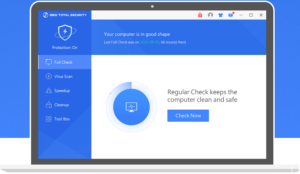
Real-time threat detection:
In addition to its robust antivirus scanning capabilities, 360 Total Security uses advanced real-time threat detection mechanisms to continuously monitor system activity and quickly identify potential security threats. This proactive approach enables the software to quickly detect and neutralize suspicious activity before it escalates into full security breaches. By providing users with real-time alerts and notifications, 360 Total Security empowers them to take immediate action to mitigate potential threats and protect their digital assets.
Lightweight and resource efficient design:
Despite its robust feature set, 360 Total Security maintains a lightweight and resource-efficient design, minimizing its impact on system resources while ensuring optimal performance. This performance allows users to enjoy comprehensive security measures without experiencing slowdowns or interruptions in their daily computing activities. By optimizing resource utilization and streamlining scanning algorithms, the software provides seamless protection against malware, viruses and other online threats.
Intuitive User Interface:
360 Total Security has an intuitive and user-friendly interface designed to cater to users of all skill levels. With straightforward controls and easily navigable settings, users can easily configure their security preferences to suit their individual needs and preferences. This user-centric design enhances the overall user experience and ensures that users can easily access and use the features of the software without facing any usability issues. Additionally, the intuitive interface provides users with clear and comprehensive information about the security status of their systems, allowing them to make informed decisions about their cybersecurity posture.
Additional security features:
In addition to its core antivirus and threat detection capabilities, 360 Total Security offers a range of additional security features aimed at enhancing users’ overall cybersecurity posture. These include system optimization tools, privacy protection features, and safe browsing enhancements, which further strengthen users’ defenses against online threats and privacy violations. By providing a comprehensive suite of security features, 360 Total Security enables customers to strengthen their digital defenses and navigate the digital landscape with confidence.
System Optimization Tools:
360 Total Security includes a variety of system optimization tools designed to improve the overall performance and performance of users’ devices. These tools help users identify and delete unnecessary files, optimize system settings, and improve system startup times. By optimizing system performance, 360 Total Security ensures that users can enjoy a smooth and responsive computing experience while reducing the risk of slowdowns or performance issues caused by cluttered or inefficient systems. while doing
Privacy Protection Features:
Privacy protection is a key focus area for 360 Total Security, with the software offering a number of features aimed at protecting users’ sensitive information and digital privacy. These features include secure file deletion, privacy cleanup tools, and browser privacy protection. By providing users with strong privacy protection features, 360 Total Security helps users maintain control over their personal data and reduce the risk of a privacy breach or identity theft.
Enhanced Safe Browsing:
360 Total Security includes Safe Browsing enhancements designed to protect users from online threats and malicious websites. These enhancements include web protection features, phishing protection, and malicious website blocking. By actively blocking access to harmful websites and preventing users from inadvertently downloading harmful content, 360 Total Security helps users stay safe while browsing the Internet.
Benefits of 360 Total Security:
Comprehensive protection against malware, viruses and online threats.
Advanced multi-engine antivirus scanning technology for enhanced threat detection.
Real-time threat detection capabilities provide proactive security measures.
The lightweight and resource-efficient design ensures minimal impact on system performance.
Intuitive user interface with direct controls and settings.
Additional features such as system optimization tools and privacy protection add value.
Regular updates and improvements ensure ongoing security and performance enhancements.
Disadvantages of 360 Total Security:
Some users may find the interface overly simplistic, lacking advanced customization options.
The free version of the software contains ads and prompts to upgrade to the premium version.
Limited customer support options are available for free users.
Some features, such as the Wi-Fi security scanner, may require additional permissions, which some users may find intrusive.
Result:
Finally, 360 Total Security emerges as a comprehensive and feature-rich cyber security solution designed to meet the diverse needs of modern users. With its advanced features, lightweight design, and user-friendly interface, the software offers robust protection against a wide range of online threats, allowing users to navigate the digital landscape with confidence and peace of mind. Empowers.
While the software may have its limitations and drawbacks, such as the presence of ads in the free version and limited customer support options, its overall performance and effectiveness in protecting users’ systems and data make it a good choice for individuals and businesses alike. Makes an admirable choice. By weighing its pros and cons against your specific cybersecurity needs and priorities, you can determine if 360 Total Security is the right choice for you.