Introduction to AnyDesk:
If you want to download Anydesk Remote Desktop software, your search ends here.
Download Link => Download AnyDesk Software
AnyDesk is a powerful remote desktop software that allows users to access and control computers from anywhere, as long as both devices are connected to the Internet. It provides a seamless way to collaborate, offer remote support, or access files and applications on a remote computer.
In today’s fast-paced world, the need for remote communication and collaboration has never been greater. Whether you’re a remote worker, an IT professional, an educator, or a customer support representative, having reliable remote desktop software is essential to staying connected. Enter AnyDesk Remote Desktop – a versatile and powerful solution that offers seamless connectivity, advanced features and unmatched reliability. In this comprehensive blog post, we’ll dive deeper into the world of AnyDesk, its key features, benefits, use cases, and how it can empower individuals and businesses to work smarter and more efficiently.
Understanding AnyDesk Remote Desktop
AnyDesk Remote Desktop is a feature-rich and lightweight software solution that enables users to access and control their computers from anywhere in the world. Developed by AnyDesk Software GmbH, AnyDesk boasts a user-friendly interface, high performance, and strong security features, making it a preferred choice for millions of users worldwide. With support for multiple platforms including Windows, macOS, Linux, Android and iOS, AnyDesk offers a flexible and versatile solution for remote access and collaboration across devices and operating systems.
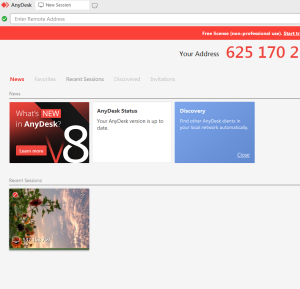
Key Features of AnyDesk
High performance: AnyDesk is built on advanced technology that ensures smooth and responsive remote desktop connections, even on low-bandwidth networks. With its proprietary DeskRT codec and adaptive frame rate, AnyDesk provides a fluid and lag-free remote computing experience, allowing users to work with confidence and efficiency.
Strong Security: Security is paramount in remote desktop software, and AnyDesk takes it seriously. The software uses industry-standard encryption protocols, including TLS 1.2 and RSA 2048 asymmetric key exchange, to protect remote desktop sessions from unauthorized access and data breaches. With end-to-end encryption and multi-layered security measures, AnyDesk ensures that your sensitive information remains safe and secure during remote connections.
Cross-Platform Compatibility: AnyDesk is compatible with a wide range of operating systems and devices, allowing users to access their computers from virtually any platform. Whether you’re using a Windows PC, MacOS laptop, or Android smartphone, AnyDesk provides a consistent and seamless remote desktop experience across all devices, allowing users to stay connected and productive wherever they are. are capable.
File Transfer: AnyDesk includes built-in file transfer functionality that enables users to easily transfer files and documents between remote and local devices. Whether you need to share documents, photos, or multimedia files, AnyDesk’s file transfer feature makes data exchange, collaboration, and productivity faster and easier during remote sessions.
Session Recording: For users who need to review or document remote desktop sessions, AnyDesk offers session recording capabilities that allow you to record and save sessions for future reference. Whether you’re troubleshooting technical issues, providing remote training, or holding virtual meetings, AnyDesk’s session recording feature helps you capture important information and insights, enabling better collaboration and knowledge sharing.
Use cases of AnyDesk Remote Desktop.
Remote Work: AnyDesk empowers remote workers to access their office computers and resources from anywhere, enabling them to stay productive and connected while working from home or on the go. With AnyDesk, remote workers can collaborate with colleagues, access files and applications, and participate in virtual meetings with ease, ensuring workflow continuity and productivity. by making
IT Support: AnyDesk is a valuable tool for IT professionals who need to provide remote support to clients or colleagues. With its fast and secure remote access capabilities, AnyDesk allows IT technicians to troubleshoot technical issues, install updates, and resolve issues efficiently, without costly and time-consuming on-boarding. Site visit required. Whether you’re supporting remote employees or managing a global network infrastructure, AnyDesk helps streamline IT operations and improve service delivery.
Education: In the education sector, AnyDesk facilitates remote learning and virtual classroom experiences by enabling teachers to deliver lectures, share educational content, and interact with students in real time. With AnyDesk, teachers can overcome geographic barriers and deliver high-quality instruction to students anywhere in the world, promoting collaboration, engagement, and learning outcomes.
Customer Support: AnyDesk is also widely used in customer support and service industries to provide remote support and problem solving to customers. Whether you’re troubleshooting software issues, configuring settings, or providing technical guidance, AnyDesk’s remote desktop capabilities enable customer support teams to provide fast and efficient support, Which results in higher customer satisfaction and loyalty.
In conclusion, AnyDesk Remote Desktop is a versatile and powerful solution for remote access, collaboration, and productivity. With its high performance, strong security, and cross-platform compatibility, AnyDesk empowers individuals and businesses to work better and more efficiently, whether they’re working from home, providing remote support, virtual Providing education and training, or serving customers worldwide. . By leveraging AnyDesk’s key features and use cases, users can unlock new levels of connectivity, productivity and success in today’s fast-paced digital world.
Embrace the power of AnyDesk Remote Desktop and experience seamless connectivity and enhanced productivity like never before.
This blog post provides a comprehensive overview of AnyDesk Remote Desktop, including its key features, benefits, use cases, and how it can help individuals and businesses work better and more efficiently in today’s fast-paced digital world. can empower to do. Whether you’re a remote worker, an IT professional, an educator, or a customer support representative, AnyDesk offers a flexible and reliable solution for remote access and collaboration across devices and platforms. With AnyDesk, you can take your productivity to the next level and achieve your goals with confidence and efficiency.
Better collaboration and performance
AnyDesk Remote Desktop not only facilitates remote access to individual computers, but also promotes collaboration and efficiency in team settings. With features like multi-user collaboration and session commenting, teams can collaborate on projects in real time, regardless of their physical location. It promotes smooth communication, increases workflow efficiency, and accelerates project completion. By enabling teams to work together effectively from anywhere in the world, AnyDesk Remote Desktop drives productivity and innovation, empowering businesses to achieve their goals with greater speed and agility.